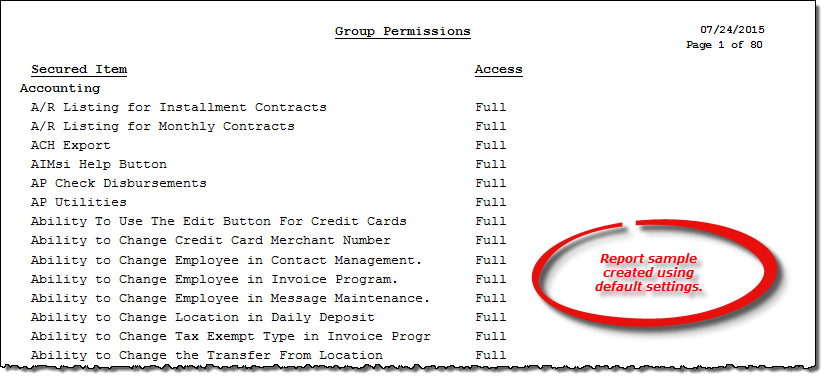Group Permissions report
About the report
This report lists the assigned access level to each secured item in each permission group.
Run the report
- On the Report Catalog window - Miscellaneous tab, select Group Permissions.
- Click Run. The Select Output Destination window displays.
- Select your desired output destination and click OK. The report is sent to print preview, a printer, a file location, or email, depending on your report output selections.
Diagrams
The following thumbnail illustrates the Group Permissions report. Click the thumbnail to view an interactive image.